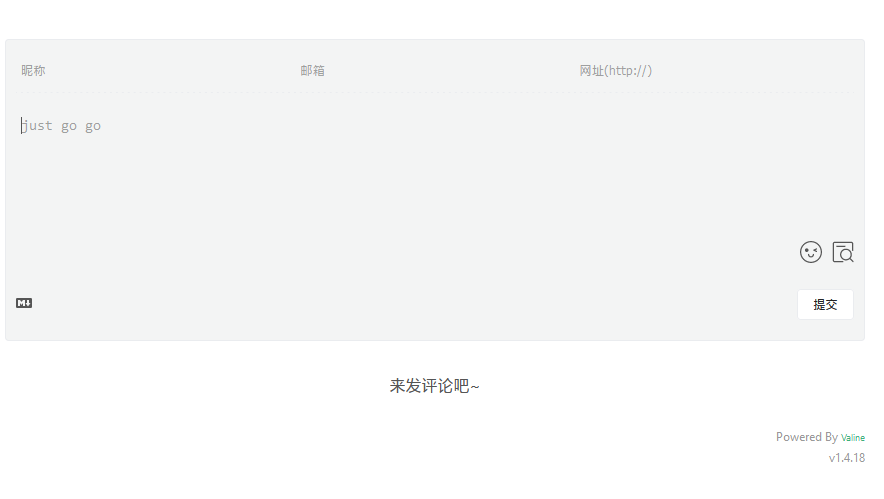# vuepress主题与插件
官方文档: https://vuepress-theme-reco.recoluan.com/views/plugins/
# vuepress-reco博客主题
# vuepress博客主题—vuepress-theme-reco
https://vuepress-theme-reco.recoluan.com/views/1.x/installUse.html
安装主题:
yarn add vuepress-theme-reco
引用
module.exports = {
theme: 'reco'
}
1
2
3
4
5
6
7
2
3
4
5
6
7
# 添加评论
https://vuepress-theme-reco.recoluan.com/views/1.x/valine.html
主题内置评论插件 @vuepress-reco/vuepress-plugin-comments,可以根据自己的喜好选择 Valine 或者 Vssue;
在VuePress中使用:https://valine.js.org/vuepress.html
https://valine.js.org/quickstart.html
# 1.注册LeanCloud
https://console.leancloud.cn/register
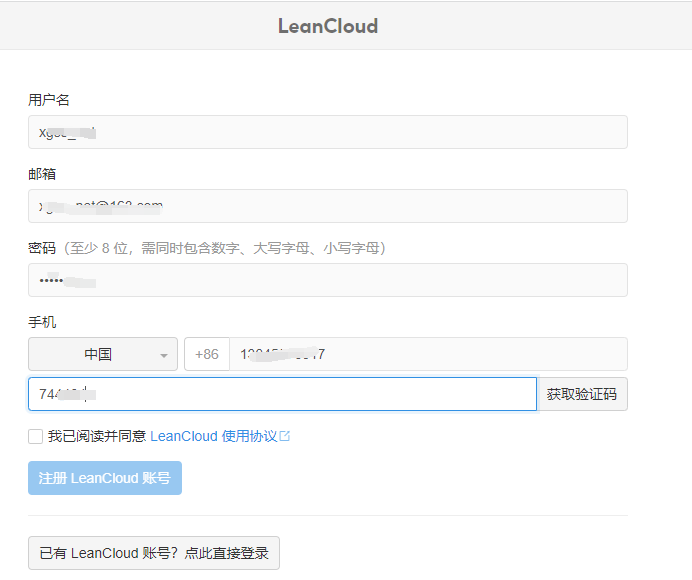
# 身份认证

# 创建应用
https://console.leancloud.cn/apps
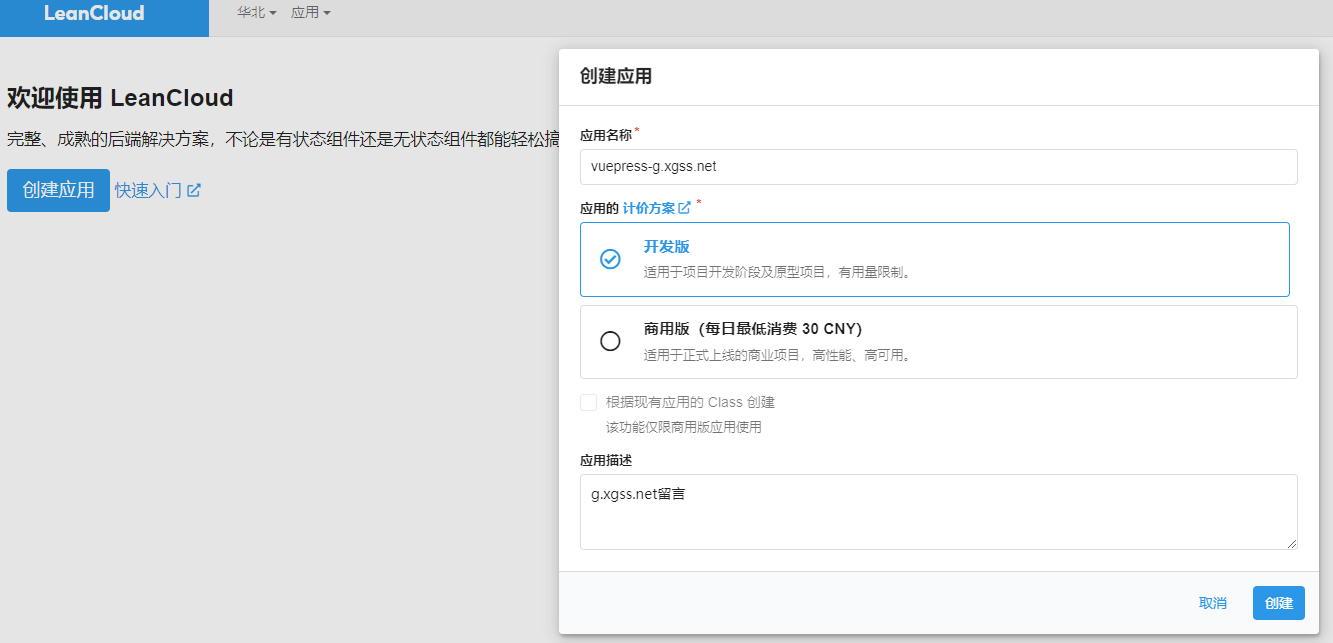
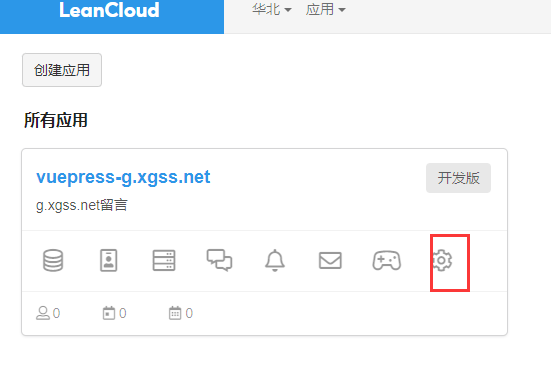
# 查看APPID和APPKEY

# 在vuepress配置文件中添加
module.exports = {
theme: 'reco',
themeConfig: {
valineConfig: {
appId: '...',// your appId
appKey: '...', // your appKey
}
}
}
1
2
3
4
5
6
7
8
9
2
3
4
5
6
7
8
9
# 最终效果