# CentOS7下LVM给腾讯云云硬盘扩容操作
腾讯云安装ELK后,100G的硬盘不够用了,再购买了500G的硬盘想组成600G,客服居然说不可以,难道腾讯云做了限制了?试试用lvm来给100G的硬盘扩容到600G
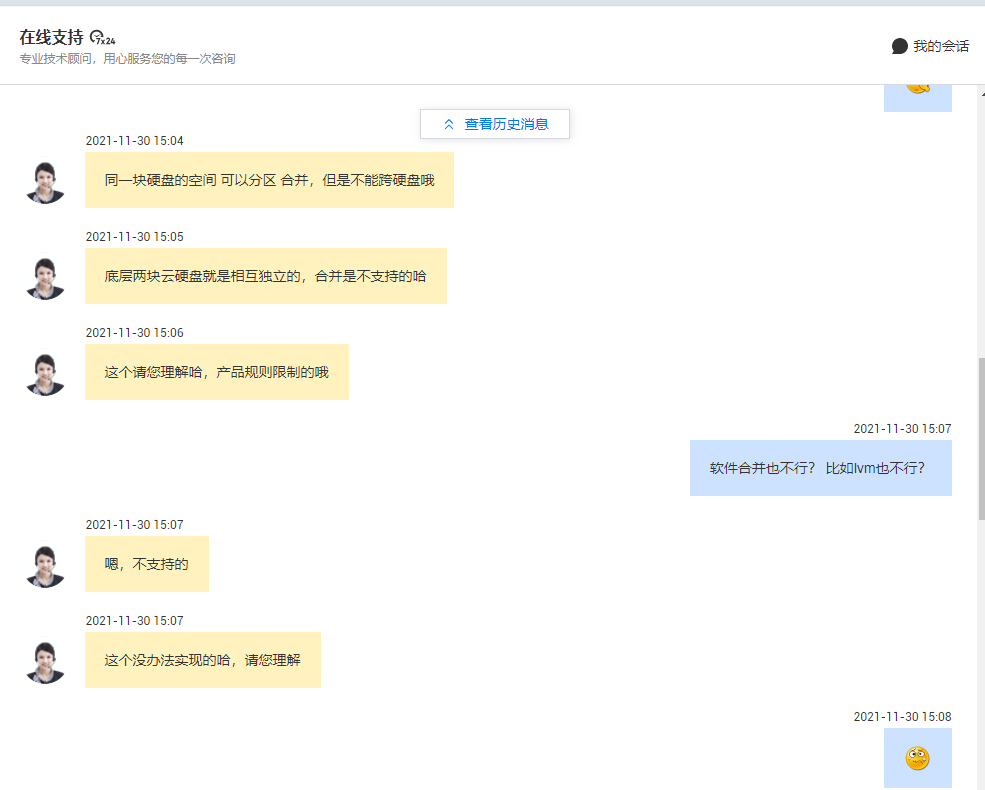
实测扩容是可以的
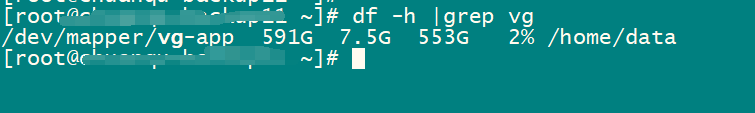
# 查看硬盘是否购买
# fdisk -l
Disk /dev/vda: 53.7 GB, 53687091200 bytes, 104857600 sectors
..
Device Boot Start End Blocks Id System
/dev/vda1 * 2048 104857566 52427759+ 83 Linux
Disk /dev/vdb: 107.4 GB, 107374182400 bytes, 209715200 sectors
...
Device Boot Start End Blocks Id System
/dev/vdb1 2048 209715199 104856576 83 Linux
Disk /dev/vdc: 536.9 GB, 536870912000 bytes, 1048576000 sectors
...
1
2
3
4
5
6
7
8
9
10
11
12
13
14
15
16
2
3
4
5
6
7
8
9
10
11
12
13
14
15
16
# 创建物理卷
# pvcreate /dev/vdb /dev/vdc
Device /dev/vdb excluded by a filter.
Physical volume "/dev/vdc" successfully created.
报错,由于 /dev/vdb 以前用过。 使用 parted 修复
1
2
3
4
5
2
3
4
5
导致问题的原因是添加的磁盘是在另一个虚拟机中新建的,已经有了分区表,现在的虚拟机并不能识别磁盘的分区表,运行parted命令重做分区表,中途需要输入三次命令。
# parted /dev/vdb
GNU Parted 3.1
Using /dev/vdb
Welcome to GNU Parted! Type 'help' to view a list of commands.
(parted)
(parted) mklabel msdos
Warning: The existing disk label on /dev/vdb will be destroyed and all data on this disk will be lost. Do
you want to continue?
Yes/No? yes
(parted) quit
Information: You may need to update /etc/fstab.
1
2
3
4
5
6
7
8
9
10
11
12
2
3
4
5
6
7
8
9
10
11
12
再次运行pvcreate,问是否擦除dos签名,输入y,就可以将磁盘创建为PV了。
# pvcreate /dev/vdb /dev/vdc
WARNING: dos signature detected on /dev/vdb at offset 510. Wipe it? [y/n]: y
Wiping dos signature on /dev/vdb.
Physical volume "/dev/vdb" successfully created.
Physical volume "/dev/vdc" successfully created.
1
2
3
4
5
2
3
4
5
# 创建卷组
# vgcreate vg /dev/vdb /dev/vdc
Volume group "vg" successfully created
# vgs
VG #PV #LV #SN Attr VSize VFree
vg 2 0 0 wz--n- 599.99g 599.99g
1
2
3
4
5
6
7
8
2
3
4
5
6
7
8
# 创建逻辑卷
基于vg创建逻辑卷lv,名字为app
# lvcreate -n app -L 599.99G vg
Rounding up size to full physical extent 599.99 GiB
Logical volume "app" created.
1
2
3
2
3
# 格式化和挂载
用ext4的格式格式化/dev/vg/app
mkfs -t ext4 /dev/vg/app
mount /dev/vg/app /home
echo "/dev/vg/app /data ext4 defaults 0 0" >>/etc/fstab
mount -a
df -h |grep vg
/dev/mapper/vg-app 591G 6.1G 555G 2% /home/data
1
2
3
4
5
6
7
8
9
10
11
2
3
4
5
6
7
8
9
10
11